
- Видео 31
- Просмотров 5 081 730
Work Smarter Not Harder
США
Добавлен 15 ноя 2019
Excel Tutorials. Google Sheets Tutorials. Outlook tutorials. Gmail Tutorials. This channel is all about teaching you ways to become way more efficient and work smarter instead of harder.
Debt Snowball Spreadsheet | Instant Download | Excel AND Google Sheets
**LINK IN DESCRIPTION**
Take the manual work out of the debt snowball process! This video will walk you through how to use my top of the line Debt Snowball Smarter spreadsheet. Just enter your debts from smallest to largest in terms of principal balance. Then determine how much extra money you can throw towards debt each month and watch the spreadsheet go to work. Find out what final payoff dates will be or how much you'll end up spending in interest. Compare with different amounts of extra money thrown at debt.
Debt Snowball Smarter Template:
Microsoft Excel Version:
➡️ www.etsy.com/listing/1469934927/debt-snowball-excel-version?click_key=fa1be4997cf912bd268a6488a670cdd0cca3e171%3A146993492...
Take the manual work out of the debt snowball process! This video will walk you through how to use my top of the line Debt Snowball Smarter spreadsheet. Just enter your debts from smallest to largest in terms of principal balance. Then determine how much extra money you can throw towards debt each month and watch the spreadsheet go to work. Find out what final payoff dates will be or how much you'll end up spending in interest. Compare with different amounts of extra money thrown at debt.
Debt Snowball Smarter Template:
Microsoft Excel Version:
➡️ www.etsy.com/listing/1469934927/debt-snowball-excel-version?click_key=fa1be4997cf912bd268a6488a670cdd0cca3e171%3A146993492...
Просмотров: 32 593
Видео
Excel Budget Template | Budget Spreadsheet Template | Personal Finance
Просмотров 57 тыс.2 года назад
Take the stress out of managing your money! This budget template is one of a kind. Most budgets make you do ALL the work and then only tell you where your money went. This budget template actually forecasts your finances as far out as 3 years. Just plug in your paychecks and fixed expenses once and watch it go to work! From there just make small adjustments as you go and add any other expenses ...
Budget Smarter Budget Spreadsheet | Download | Personal Finance
Просмотров 28 тыс.2 года назад
Take the stress out of managing your money! This budget template is one of a kind. Most budgets make you do ALL the work and then only tell you where your money went. This budget template actually forecasts your finances as far out as 3 years. Just plug in your paychecks and fixed expenses once and watch it go to work! From there just make small adjustments as you go and add any other expenses ...
Google Sheets Budget | Add a Savings Account | Personal Finance | Zero Based Budgeting
Просмотров 26 тыс.2 года назад
MY #1 Selling Budget Template (NOT THE TEMPLATE IN THIS VIDEO) www.etsy.com/listing/1252378574/ This video, description This video shows you how to add a savings account to your 1 Year Google Sheets Budget from my previous video “Budget Spreadsheet | Google Sheets Budget Template”. Formulas: =Query('Final Tracker'!A:E, "Select A, B, C, E, D Where C='Transfer to Savings' OR C='Transfer to Checki...
Add a Savings Account | Automate your Budget | Excel Budget Template | Personal Finance
Просмотров 36 тыс.2 года назад
This video is part three of my Excel Budget Template Tutorial. It will show you how to add a savings account to your Budget. After adding the savings account, anytime you add a transfer to or from your savings account, your Savings balance will update! You can also add savings goals! *BEFORE YOU WATCH: ensure you watch the first two videos in the series… Build Your Own Personal Budget Dashboard...
Build Your Own Personal Budget Dashboard | Budget Spreadsheet | Personal Finance
Просмотров 330 тыс.3 года назад
MY #1 Selling Budget Template (NOT THE TEMPLATE IN THIS VIDEO) www.etsy.com/listing/1252378574/ This video, description This video will teach you how to build your own budget dashboard. This is part 2 of my Excel Budget Spreadsheet series. Even if you’ve never opened a spreadsheet before, I’ll walk you through how to build a personalized Budget Dashboard. Build it once and use it month after mo...
Rank Data with Errors | Rank Function in Google Sheets | Google Sheets Tips and Tricks
Просмотров 15 тыс.3 года назад
Ranking Data in Google Sheets is a must know. The problem is that you rarely ever work with data sets that don’t have any #Divide/0! Errors (or other errors). This video will teach you how to rank data in an ascending or descending manner - excluding errors from the data set. If you stick around until the end, I’ll give you a bonus less to rank data sets using the query function. Join me on Soc...
Highlight Overdue and Expiring Business Days | Conditional formatting in Excel | Excel Tutorial
Просмотров 99 тыс.3 года назад
Learn to Highlight Due dates and Expiration Dates Excluding Business days. In this brief 7:30 minute video, you'll learn everything you need to know in order to highlight Due dates, and urgent expiring dates so that you or your team can focus on more important items first. If you get value out of this video be sure to: Like the video (helps the RUclips Algorithm) Comment on the video (helps...
Create an Awesome Budget Dashboard with Data Studio & Google Sheets | Google Data Studio Tutorial
Просмотров 166 тыс.3 года назад
Learn Google Data Studio with this tutorial and build your budget and personal finance skills at the same time. This is part two of my Google budget series which builds off of my previous video “Budget Spreadsheet | Google Sheets Budget Template | Personal Finance Tips”. In the first video, I walk you through how to build a budget plan in Google Sheets that allows you to know how much money you...
Budget Spreadsheet | Google Sheets Budget Template | Personal Finance Tips
Просмотров 301 тыс.3 года назад
MY #1 Selling ALREADY BUILT Budget Template (NOT THE TEMPLATE IN THIS VIDEO - Easier!!) www.etsy.com/listing/1252378574/ This Videos Description Build your personal finance skills. Learn how to create a budget spreadsheet in Google Sheets. This Google Sheets budget template will walk you through how to create a budget that will estimate how much will be in your checking account three, six or ev...
How To Make a Video in PowerPoint | PowerPoint Tips and Tricks
Просмотров 1,3 тыс.4 года назад
How To Make a Video in PowerPoint | PowerPoint Tips and Tricks
Google Sheets Import Range | Multiple Sheets | Import Data | With Query Function
Просмотров 181 тыс.4 года назад
Google Sheets Import Range | Multiple Sheets | Import Data | With Query Function
7 Ways To Protect an Excel Workbook From Editing | Advanced
Просмотров 132 тыс.4 года назад
7 Ways To Protect an Excel Workbook From Editing | Advanced
Excel Conditional Formatting Formula | Advanced & Basic | No Experience Needed
Просмотров 2,7 тыс.4 года назад
Excel Conditional Formatting Formula | Advanced & Basic | No Experience Needed
Google Sheets Query Function | Powerful | No Experience Necessary
Просмотров 14 тыс.4 года назад
Google Sheets Query Function | Powerful | No Experience Necessary
Excel COUNTIF | Multiple Criteria | Greater than or Less Than
Просмотров 220 тыс.4 года назад
Excel COUNTIF | Multiple Criteria | Greater than or Less Than
Date Formulas in Excel | Extract the year, weekday, Month and week number from any date in Excel.
Просмотров 70 тыс.4 года назад
Date Formulas in Excel | Extract the year, weekday, Month and week number from any date in Excel.
Conditional Formatting based on another cell | Google Sheets
Просмотров 71 тыс.4 года назад
Conditional Formatting based on another cell | Google Sheets
Excel Budget Template | Automate your budget in 15 minutes
Просмотров 2,9 млн4 года назад
Excel Budget Template | Automate your budget in 15 minutes
SUMIFS in Excel Tutorial (Learn Fast)
Просмотров 20 тыс.4 года назад
SUMIFS in Excel Tutorial (Learn Fast)
SUMIF Excel: Tutorial **Learn Fast!**
Просмотров 13 тыс.4 года назад
SUMIF Excel: Tutorial Learn Fast!
Pivot Tables in Google Sheets (learn Fast!): Tutorial
Просмотров 42 тыс.4 года назад
Pivot Tables in Google Sheets (learn Fast!): Tutorial
Pivot Table Excel Tutorial (Learn Fast!)
Просмотров 7 тыс.4 года назад
Pivot Table Excel Tutorial (Learn Fast!)
Excel Tips And Tricks | Excel Tutorial
Просмотров 9 тыс.4 года назад
Excel Tips And Tricks | Excel Tutorial







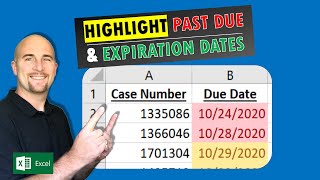

google search
Wonderful! Thank you!!
This is amazing and I'm really excited at the thought of using this budget sheet from now on. I got confused with the sumifs, but eventually figured it out. It would be interesting if the chart also showed how much you exceed your spending in a certain category.
Hey!!! This series is incredible! So thank you for this! I was wondering if either you've already done or you'd be open to doing something like this; let's say I have a couple of specific savings goals to reach on different specific dates. Is there a formula to add to the savings page. That can calculate week by week how much of each savings goal is being contributed to based off of due date. Lets say I want a boat pn the 25 Dec 2025 for 1000 But before then I have also holiday to save for in July 2025 which I want to budget 2000 for also.....and then based on those dates you can see the numbers going up fir each one as the dates go on? I'm not sure if that makes sense
Couldn't hit subscribe quick enough! Great tutorial!
This whole series has just helped me out together a yesrly budget for my partner. And im in love, i get so giddy when i see a working sheet. Anyways, big help. Please keep maling these 🎉
PLEASE HELP! I am creating a Google sheet with multiple tabs and within the tabs are multiple cells with dropdown boxes. I am needing to take the responses to the the drop down boxes (which are not in cells that are not connected) and move the responses to a another google sheet within the same document. So I want my teachers to choose a curriculum on Monday, tuesday, Wednesday, TH, and Fri and I want what they choose to be auto generated in another google sheet with responses but in rows. Hope this makes sense. Becky
love channels that cut to the chase and don't have 10 minute long guides for 30 second problems ❤️❤
Hi there! I tried it and got the output. Thank you so much. I wanted to ask you how to pass a value from the cell instead of "Male" or "Female".
No buddy, it was more than 15 minutes
well done job, but still have a challenge on the formula after following the steps the value is summing up to zero please help
please speak slowly
Helpful video by the way. Question, it seems your table calculates values infinitely downwards, which makes the whole excel file load very slowly. Do you have a solution to limited your table range and have the option to add more cells if you needed to input more data? Thank you!
Hi, I noticed because my data selection is a data validation rule dropdown, it does not recognize the text in that column, is there something i can to make it work? Thanks
For some reason it pops up 0 when i put the total for income. I have cells filled in the income column but 0 pops up
Thanks up
Your awesome thank you for sharing your knowledge 🤓😎
Using this to help me with my budget sheet and color coding expenses! This was so helpful thank you!
I cant see allow access, i can only see learn more after getting the error message
Love this
Is there a way we can add multiple categories in the same cell, For ex: if i spend on groceries and mortgage the same day and i want to record it for the same day? in the LOGS part
Is there a way we can add multiple categories in the same cell, For ex: if i spend on groceries and mortgage the same day and i want to record it for the same day?
I know this video is old but if someone can help me I will be happy. I did everything and everything looks pretty good till the sumifs to the total income instead of 2000 gave me 0 =sumifs( income, month, 1, category, income) doesn’t work. Anyone…
=SUMIFS(Table1[[#All],[Income]],Table1[[#All],[Month]],I2,Table1[[#All],[Category]],I3) this is what you can use i copy pasted it
I am here because my budget has changed and I haven't been tracking my expenses (challenge I must overcome) now that I want to make a big purchase its crucial that I know my expenses so that I can confidently answer certain financial questions and Budget consistently to know what to spend and save
thank you so much sir, it's help me a lot
I am trying to insert a currency symbol into my formula but I can't seem to figure it out. I am using the nested IF function. I have already formatted the cells prior but it did not work. IF(E3<=500,"10",IF(E3<=1000,"20"). I need the 10 and 20 to have a currency symbol. How should I do it? TIA
This is fantastic! I'm just seeing this now but it's quick and to the point. Thank you!
super helpful! All these years I've been converting years and months by doing a Text to Columns split. This is easier!
I will use pen, paper and a calculator lol... so lost!
I purchased from Etsy, but for some reason it won't open on my Mac. Any ideas why and how I can fix this? I am looking forward to using this document.
Can you reach out on Etsy?
@@whyworksmarternotharder Thanks. I was able to make it work. Now, I am having a problem where it stops calculating after the current month I am in. How do I make it work so that it project my budget in the future like you video demonstrates, and not stop after the end of the current month? I have enabled the Macros. Also, 3 of my 5 income sources wont automatically add up when I press 'Add Income'. I have for now added them as variable transaction income, but is there something I am doing wrong? Thanks.
Thank you very much! This is very helpful. I was able to resolved my concern. Can you use this if the data that I will import comes from a merged cells?
I don’t know what I was expecting when searching up “how to make a budget on excel” but this is definitely YEARS better than what I anticipated, thank you so much🙌
thanks for this lesson, it's very very helpful!
I have been doing this manually since 2016 for our personal finances and have always been curios how I could automate it easier and this is exactly what I needed! Any time I was asked how I budget, my first response was, I dont like the word Budget! I simply just know where my money is in a month or even a year from now. Idk what would we even call this kind of "budgeting" tool?
I call it the smarter budget
This was absolutely amazing and well explained in a way I haven't seen (or heard) before 👍🏼👍🏼 great job!!! 👏🏼👏🏼
Can I adapt this for Apple’s Numbers?
Thank you so much for this! Easy to follow steps.
Why does my entire balance row only last 15 seconds before it automatically deletes after I press Control V?
Looks like a great start. But 2 questions: - Why only limit it to categories & not use sub-categories - Why not use a pivot table instead of the sumifs?
Okay , i'm trying to make a Geomatria calculator How would I be able to use The v look up function Multiple parameters like say if I input "dad" how do I make it return the sum of d a d. Say d = 4 a= 1 so dad= 9 how do I make it do that
I don't have all those rules under conditional formatting please help!
One of the most helpful and simple yet high-impact budget tracker!
super easy to follow tutorial.. thanks
You lost me at the Sumifs!!
This is my First time to study this; I'll let you know if I'm able to understand it; or "feelin it" 😁
Hey, the list data validation for me somehow doesn't work and i get "A, B" instead of "A" and "B" in a drop down menu, anyone know how to fix this?
Why have a month and date column? Doesn't the date have the month in lol😂
Thank you!
Where have you been all my day today? Been struggling with this all day and you literally solved it for me within minutes. I've spent hours watching unhelpful videos in every language under the sun (smh). Thanks man.
Great content, I am just curious to know how you created the drop-down list on the EOY sheet